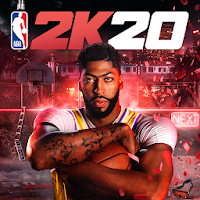Game Setup Q&A
Q: How to install APKS, XAPK, ZIP games?
A: To install APKS or XAPK files, you'll need apps like SAI (Split APKs Installer) or ZArchiver. Sometimes, your browser may change the file to .APK after downloading. Double-check that the file name ends in .APKS or .XAPK, or it won't install. Click the link to view the installation steps.Q: How to check the GPU of your phone?
A: Click the link to view the GPU.Q: How do I place OBB or Data files for Android games?
A: Click the link to see the steps for installing both OBB and Data files.Q: How can I update the game without losing my progress?
A: After downloading the latest version from our website, simply install it over the existing version without uninstalling. This will update the game while keeping your progress saved.Q: Are the files I download from APKAward safe?
A: Every file, such as Neon Valley: AMOLED Cyberpunk Neon APK v1.8.1x, is thoroughly scanned by antivirus software before uploading. In addition, our hosting servers undergo regular security checks to ensure a safe and secure environment.



Neon Valley: AMOLED Cyberpunk Neon APK for Android - Gameplay & Features
This is a skill-challenging game. The colorful lines and eye-catching colors on the screen create a very beautiful world, and there are various difficult operations.