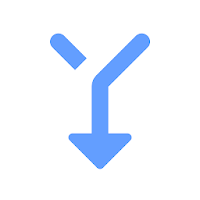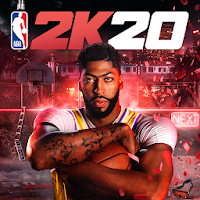Game Setup Q&A
Q: How to install APKS, XAPK, ZIP games?
A: To install APKS or XAPK files, you'll need apps like SAI (Split APKs Installer) or ZArchiver. Sometimes, your browser may change the file to .APK after downloading. Double-check that the file name ends in .APKS or .XAPK, or it won't install. Click the link to view the installation steps.Q: How to check the GPU of your phone?
A: Click the link to view the GPU.Q: How do I place OBB or Data files for Android games?
A: Click the link to see the steps for installing both OBB and Data files.Q: How can I update the game without losing my progress?
A: After downloading the latest version from our website, simply install it over the existing version without uninstalling. This will update the game while keeping your progress saved.Q: Are the files I download from APKAward safe?
A: Every file, such as Split APKs Installer (SAI) APK v4.5, is thoroughly scanned by antivirus software before uploading. In addition, our hosting servers undergo regular security checks to ensure a safe and secure environment.



Split APKs Installer (SAI) APK for Android - Gameplay & Features
This is an installation tool for apks and xapk files for dedicated Android devices. It allows you to easily install the required apks and xapk signature files. Although apks format files can be converted to apk format for installation, the process is more complicated and requires an editing environment Modify the relevant code to achieve, use the apks installer, you can directly install apks, xapk format files.