How to install APKS, XAPK, ZIP games?
This command applies to any APKS, XAPK, and ZIP games!
You need to install a ZArchiver file manager
Download ZArchiver APK1. Open ZArchiver, provide all necessary memory permissions to the program, and navigate to the folder where you downloaded APKS, XAPK, ZIP. This is basically the "Downloads" folder.
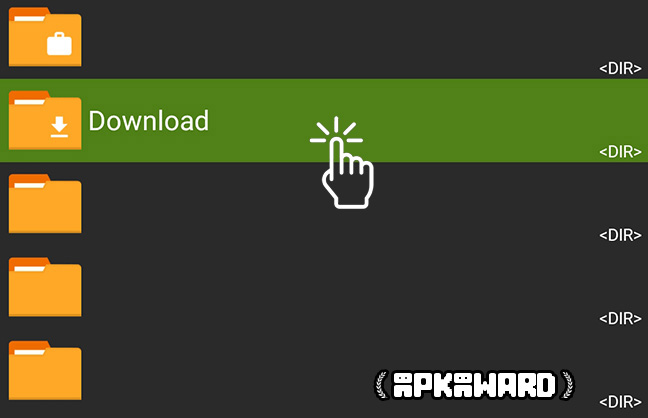
2. After finding APKS, XAPK, and ZIP games, click the APKS file to install APKS.
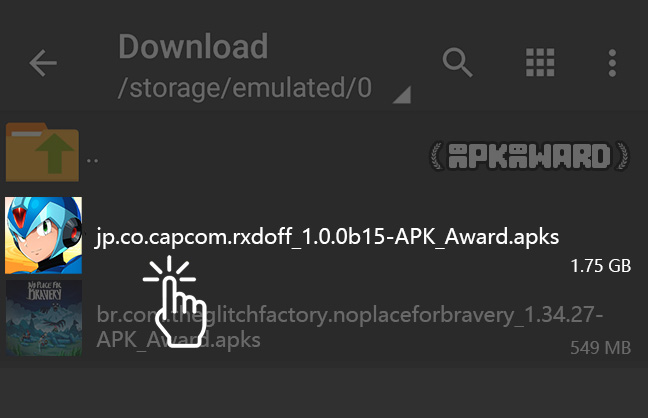
3. After clicking on APKS, a list will appear where you have to select "Install".
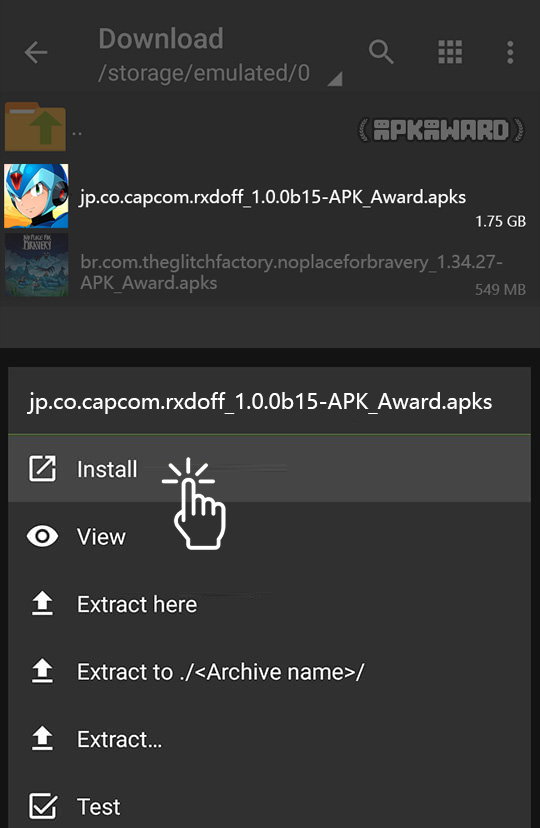
4. Then a window will appear and you need to click "Install".
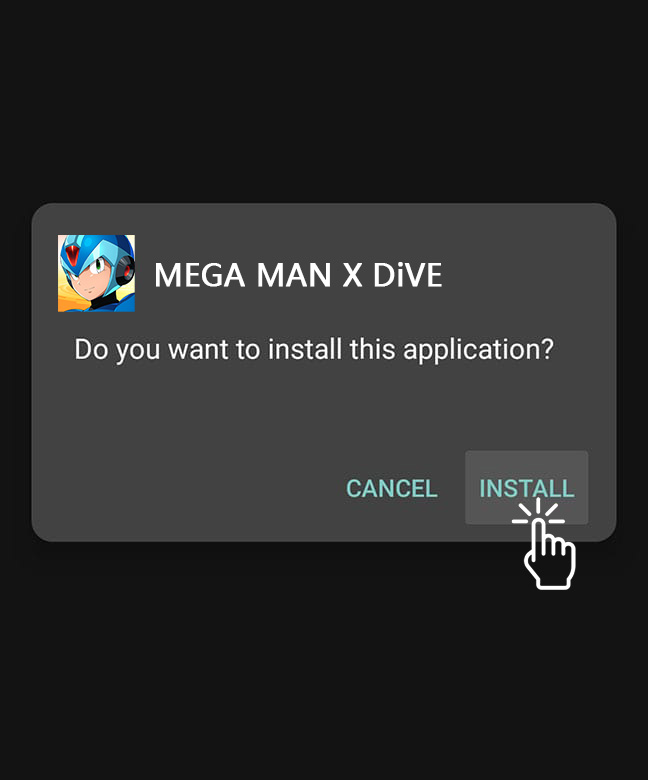
5. Depending on the storage size of the game, the installation process takes between 3 seconds and 1 minute. Once completed, you will see a window like this: Do not open it. Click "Done"
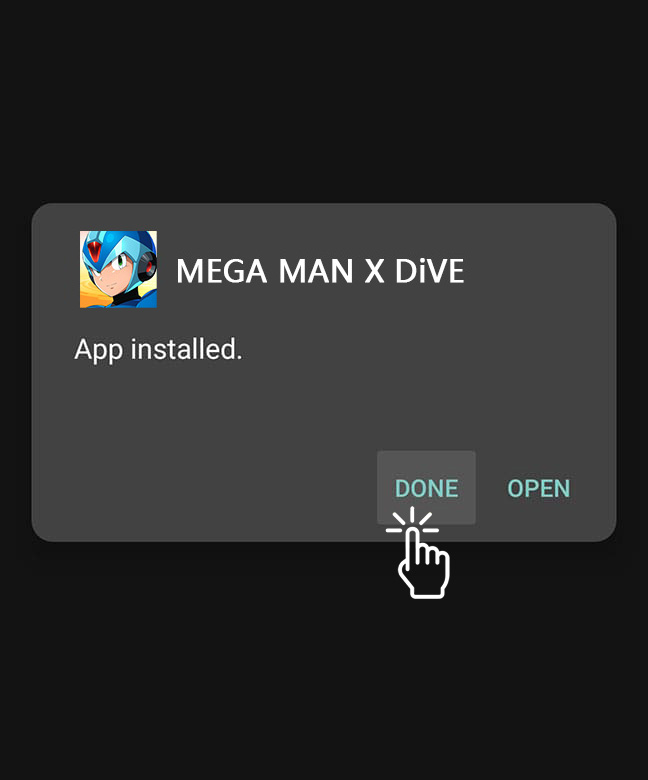
6. Go to your device's home screen, find the installed game, and start playing :)
