Game Setup Q&A
Q: How to install APKS, XAPK, ZIP games?
A: To install APKS or XAPK files, you'll need apps like SAI (Split APKs Installer) or ZArchiver. Sometimes, your browser may change the file to .APK after downloading. Double-check that the file name ends in .APKS or .XAPK, or it won't install. Click the link to view the installation steps.Q: How to check the GPU of your phone?
A: Click the link to view the GPU.Q: How do I place OBB or Data files for Android games?
A: Click the link to see the steps for installing both OBB and Data files.Q: How can I update the game without losing my progress?
A: After downloading the latest version from our website, simply install it over the existing version without uninstalling. This will update the game while keeping your progress saved.Q: Are the files I download from APKAward safe?
A: Every file, such as Tekken 6 PSP APK v1.0, is thoroughly scanned by antivirus software before uploading. In addition, our hosting servers undergo regular security checks to ensure a safe and secure environment.- UpdatedNovember 3, 2025
- ProcessorARM64
- Android8.0 and up
- Version1.0
- Mobile TestingSecurity (offline)
- CategoryAction
- DeveloperBANDAI NAMCO, PSP,
- ReportReviews (2)




Tekken 6 PSP APK for Android - Gameplay & Features
This is an arcade 3D fighting game that restores the classic arcade experience. The smooth and changeable rhythm gives you the thrill of fighting to the flesh! Combinations, defenses, throwing skills, dodge, and upper and lower attacks are all restored. Exciting levels to fight smoothly, with punches to the flesh, allowing you to challenge the upper limit of combos.
Let players find the pure fighting fun. Collection of individual heroes, unlocking of various shapes, and a wealth of fighting genres to choose from.








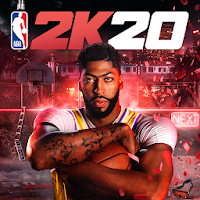








Sir give me file password
Compressed files do not have a password set.