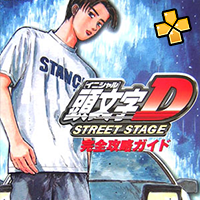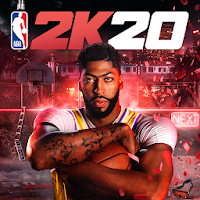If the games do not appear in the list, tap the "Open..." button in the PPSSPP Gold app, then tap "Use this folder" again.
The games should now appear in the list, and you can select and play them.
2. Extract the RAR or ZIP file, then place the ISO in this location: /Android/PSP/initial-d-street-stage-psp-APK_Award-APK_Award.iso
3. Open the PPSSPP Gold APK and tap the game icon to start playing.
Q: How to install APKS, XAPK, ZIP games?
A: To install APKS or XAPK files, you'll need apps like SAI (Split APKs Installer) or ZArchiver. Sometimes, your browser may change the file to .APK after downloading. Double-check that the file name ends in .APKS or .XAPK, or it won't install. Click the link to view the installation steps.Q: How to check the GPU of your phone?
A: Click the link to view the GPU.Q: How do I place OBB or Data files for Android games?
A: Click the link to see the steps for installing both OBB and Data files.Q: How can I update the game without losing my progress?
A: After downloading the latest version from our website, simply install it over the existing version without uninstalling. This will update the game while keeping your progress saved.Q: Are the files I download from APKAward safe?
A: Every file, such as Initial D: Street Stage PSP APK vISO, is thoroughly scanned by antivirus software before uploading. In addition, our hosting servers undergo regular security checks to ensure a safe and secure environment.



Initial D: Street Stage PSP APK for Android - Gameplay & Features
This game definitely brings out the essence of racing in the animation, and it is recommended for players who like racing. The operation of the game is very simple. But if you want to become a master, you must practice more cornering skills.
The picture in the game looks very comfortable at first glance. The background of the game is made quite fine. The trees in the game road are very dense, which restores the characteristics of the mountain road. Moreover, the speed of the car is very strong, and the number of polygons is displayed on the same screen. There are many, and it didn't slow down at all, thanks to the powerful GPU processor of the PSP, the game screen style is very close to the animation style, and overall it is very good. The music in the game uses the original soundtrack of the animation.
During the game, the fans will be very moved when they hear the familiar music, and the characters in the game are dubbed. For example, if you surpass him, he will speak the corresponding lines. It feels very rich and definitely the greatest restoration. Animated version style.