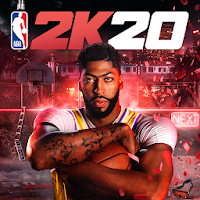God of War: Koutan no Kokuin PSP ISOJapanese language (879 MB)
1. Install the PPSSPP Gold APK. Set up HD games. PSP Settings > Rendering Resolution > 10x PSP.
2. ISO installation location -> /Android/PSP/god-of-war-koutan-no-kokuin-psp-APK_Award.iso
3. Run the PPSSPP Gold APK, click on the game picture to start the game.
On Android 11-12 phones, the app asks you to select a folder on first launch, go to the folder where the game files you created are located, and press the "Use this folder" button.
Games may not appear in the list, press the "Open..." button in the PPSSPP Gold app, then press the "Use this folder" button again.
Games will appear in the list and you can select and play.
Q: How to install APKS, XAPK, ZIP games?
A: To install APKS or XAPK files, you'll need apps like SAI (Split APKs Installer) or ZArchiver. Sometimes, your browser may change the file to .APK after downloading. Double-check that the file name ends in .APKS or .XAPK, or it won't install. Click the link to view the installation steps.Q: How to check the GPU of your phone?
A: Click the link to view the GPU.Q: How do I place OBB or Data files for Android games?
A: Click the link to see the steps for installing both OBB and Data files.Q: How can I update the game without losing my progress?
A: After downloading the latest version from our website, simply install it over the existing version without uninstalling. This will update the game while keeping your progress saved.Q: Are the files I download from APKAward safe?
A: Every file, such as God of War: Koutan no Kokuin PSP APK vISO, is thoroughly scanned by antivirus software before uploading. In addition, our hosting servers undergo regular security checks to ensure a safe and secure environment.



God of War: Koutan no Kokuin PSP APK for Android - Gameplay & Features
The game has a huge world view and a gripping story, showing the player a magnificent epic story. The game also has exquisite and extreme style, excellent hitting feeling and smooth operability. Explore the world map freely and experience unknown adventures. Every exploration is a new journey.